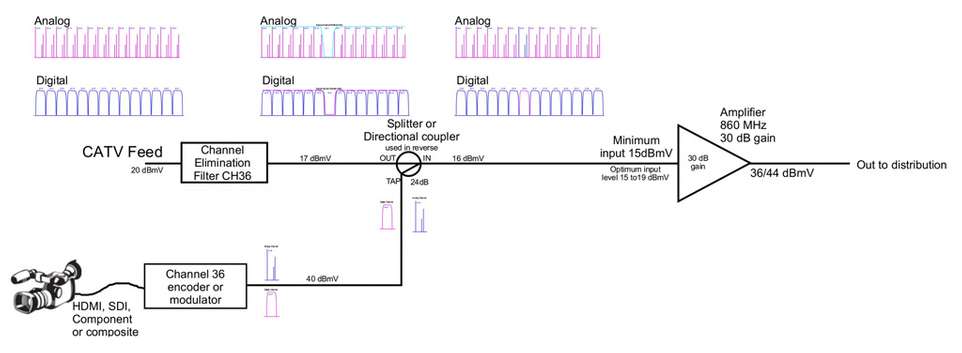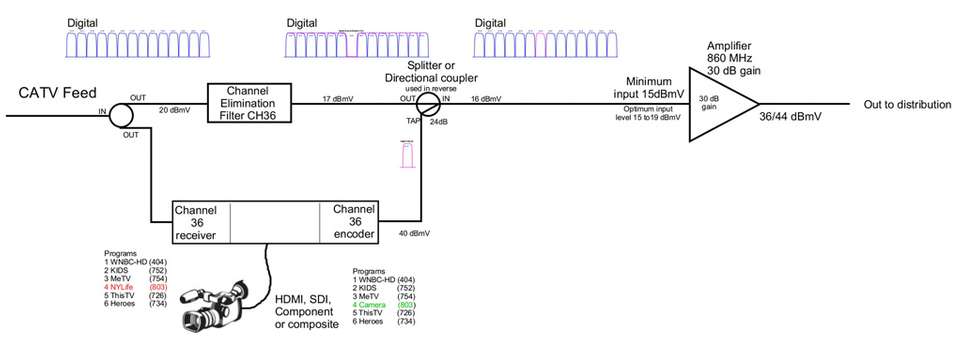Cable television feeds typically utilize all available bandwidth, so adding channels to the system is not as simple as it used to be. Many times, programming must be eliminated to make room for new programs to be added.
There are two ideal ways to insert a program into an existing system, the chosen method will depend on the cable signal and if the signals are all encrypted or clear QAM.
Example #1
Delete the entire analog or digital RF channel and insert an entirely new channel.
In this example, there is a typical cable signal coming into the building. They want to add a security camera to the system, so people can see who is at the door before buzzing them in.
NYLife is on RF channel 36, so take the cable feed and run it into a channel elimination filter for channel 36. This action removes all aspects of channel 36. Next, take the camera feed and modulate it onto channel 36. Combine the new channel 36 back into the existing filtered cable feed, making sure to match the levels of the inserted channel with that of the cable signal. Channel 36 is now the building’s camera feed.
This will work for either digital or analog CATV systems, as shown in the example above. However, in analog systems, there is only one program per RF channel. Eliminating one analog channel is equivalent to eliminating one program.
NOTE: In a digital CATV system, there is typically more than one program on each digital RF channel, so eliminating one digital RF channel will eliminate multiple programs.
Example #2
Remove only a single program from a digital channel containing multiple programs.
In this example, we will again be removing NYLife, virtual channel 803, on RF channel 36.
Split the incoming signal; one feed will go to a channel 36 elimination filter and the other side of the cable feed goes to our digital de-multiplexing device. This device is tuned to RF channel 36 and can look at the incoming RF signal to break out all the programs. RF 36 contains 6 programs: WNBC-HD (404), KIDS (752), MeTV (754), NYLife (803), ThisTV (726) and Heroes (734); numbers in parenthesis indicate virtual channel numbers.
Within the device, select to remove NYLife (803). Then encode the security camera feed to give it the same program and PSIP number as NYLife. Add the encoded camera feed back into the stream with the other programs and modulate them onto RF channel 36.
Combine channel 36 back into the existing filtered cable feed making sure to match the levels of the inserted channel with that of the cable signal. Virtual channel 803 (RF 36) is now the building security camera.
NOTE: It often becomes necessary to eliminate an entire RF channel, or just one program from a digital channel. To do so, add local programs to the Cable TV lineup prior to distributing the signal throughout a building/campus.
Written By:
Blonder Tongue
Originally posted on Blonder Tongue